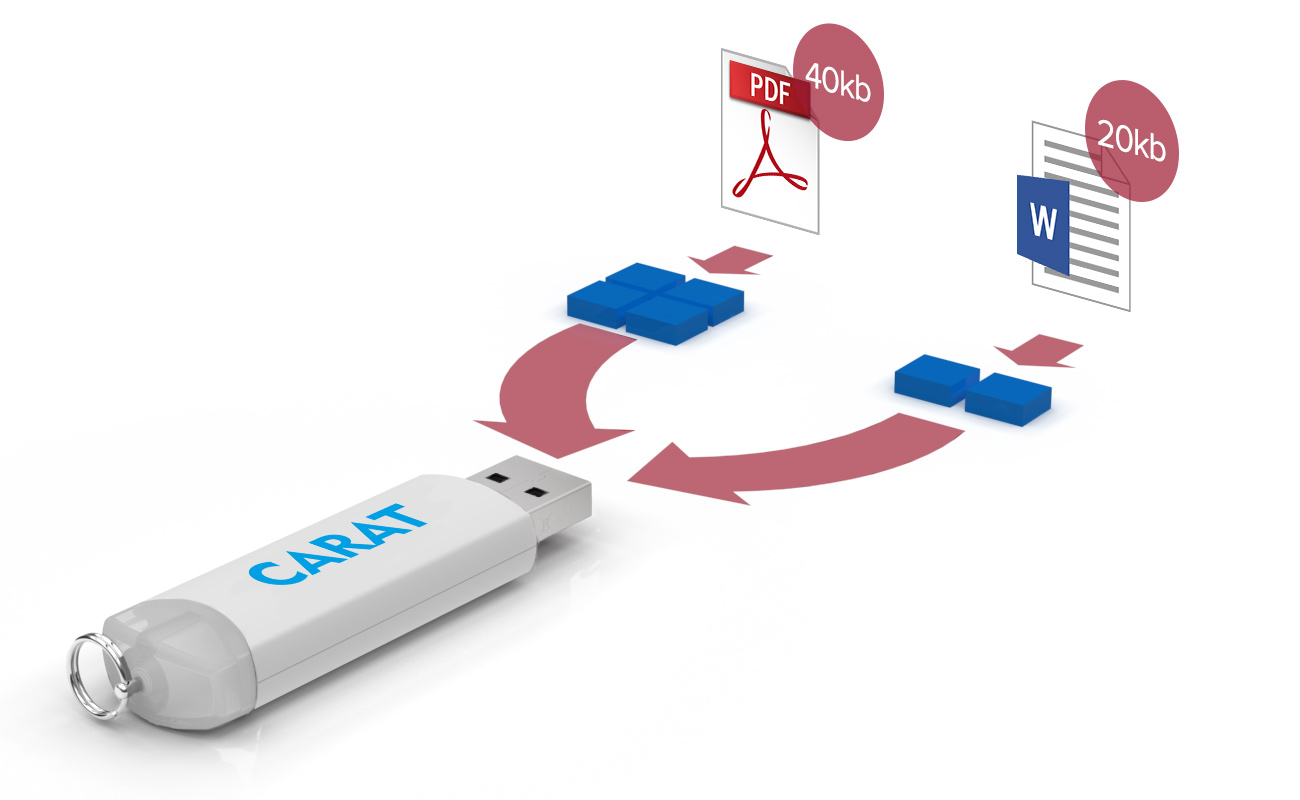Blog
Wear Levelling
 Author: Chris Anguelov
Author: Chris Anguelov
A common question we’re asked is whether saving lots of smaller files on a Flash Drive is preferable to saving one large file, or visa-versa. The short answer is that there is almost no difference! However, to understand why this is, we must first understand the process that a USB utilises to store information.
When files are stored in a file system they are not added as one large file but instead are stored in small pieces called blocks. These blocks are then stored on the
Flash Drive as groups of individual bits – it is these groups of bits that are written, read or erased. Naturally, the
bigger a file is, the more blocks it will be made up of, and therefore the more individual bits on the drive will be cycled when writing/erasing the file.
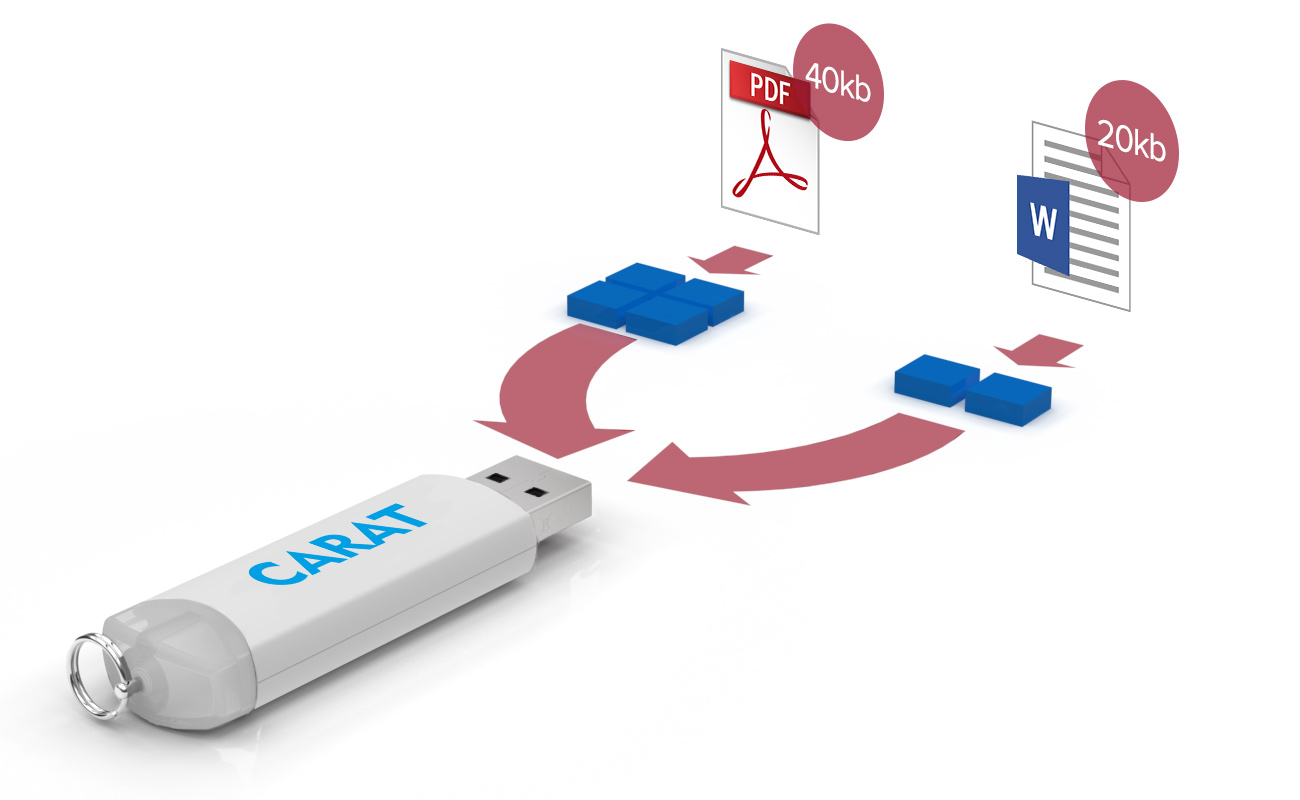
Flash Drive controllers include a feature called ‘wear levelling’ which tries to ensure an even spread of blocks across the disk so that no particular portion of the disk wears out faster than any another. If a block does wear out, the controller would mark it as bad and not attempt to store any data there. File size should therefore not affect
reliability unless there are not enough functional blocks left to store the file - this is unlikely as each individual block would need many tens of thousands of write/erase cycles before it would wear out.
One potential area where file size could however have some impact, is through the process of Write Caching
which is discussed in detail here. Otherwise, reliability and longevity should remain uninfluenced.
Looking for some Branded USB Flash Drives?
Simply fill out our
Quick Quote Form and a dedicated Account Manager will be in touch as soon as possible.